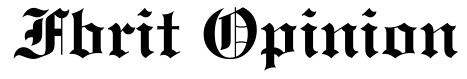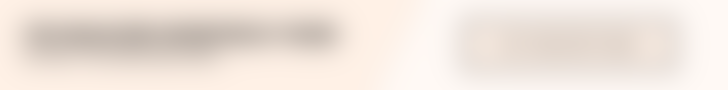This tool helps you divide a 24-hour day into different sessions based on fixed times or flexible weights. Your sessions are saved locally in your browser.
1. Manage Sessions:
- Add activities using the "Add New Session" form.
- Edit session details directly in the list that appears above the form.
- Click and drag sessions in the list to reorder them.
- Click the red "Remove" button next to a session to delete it.
2. Session Types:
- Fixed Hours: For sessions with a specific duration (e.g., 8 hours sleep). Enter hours in 'Value'.
- Flexible Weight: For sessions sharing leftover time. 'Value' is a weight (ratio). Higher weights get proportionally more time.
3. Daily Distribution:
- Shows the calculated time per session for one 24-hour day in HH:MM format.
- 'Fixed' time is allocated first, then remaining time is split among 'Flexible' sessions based on their weights.
- Errors show if 'Fixed' time exceeds 24 hours or if values are negative.
4. Total Time Over Multiple Days:
- Enter the number of days to see the cumulative time (days, hours, minutes) for each session over that period.